# 双向绑定
双向绑定就是在单向绑定的基础上添加事件监听,常见的方法有:
- 基于发布订阅模式
- 基于脏检查
- 数据劫持
# 发布订阅模式
通过 sub pub 实现数据和视图的绑定监听,更新数据通过 vm.set('property', value)
# 脏检查
angular.js 是通过脏值检测的方式比对数据是否有变更,来决定是否更新视图,最简单的方式就是通过 setInterval() 定时轮询检测数据变动,angular 只有在指定的事件触发时进入脏值检测,大致如下:
DOM事件,譬如用户输入文本,点击按钮等。(ng-click)XHR响应事件 ($http)- 浏览器
Location变更事件 ($location) Timer事件(timeout , timeout,interval)- 执行
digest()或digest()或apply()
# 数据劫持
思路:
- 实现一个数据监听器
Observer对对象的所有属性进行监听,属性发生变化得到最新值并通知订阅者 - 实现解析器
Compile解析模板中的Directive(指令),收集指令所依赖的方法和数据,等待数据变化然后进行渲染 - 实现
Watcher作为Observer和Compile桥梁,接收到的Observer产生的数据变化,并根据Compile提供的指令进行视图渲染,使得数据变化促使视图变化
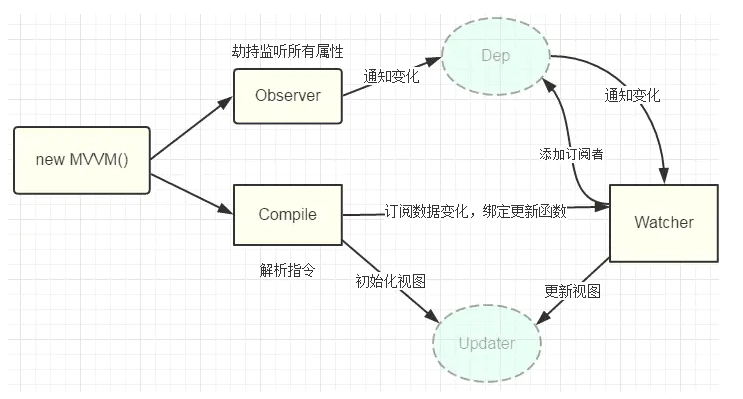
# 实现 Observer
利用 Obeject.defineProperty() 来监听属性变化
点击查看代码
function Observer(data) {
this.data = data;
this.walk(data);
}
Observer.prototype = {
constructor: Observer,
walk: function(data) {
var me = this;
Object.keys(data).forEach(function(key) {
me.convert(key, data[key]);
});
},
convert: function(key, val) {
this.defineReactive(this.data, key, val);
},
defineReactive: function(data, key, val) {
var dep = new Dep();
var childObj = observe(val);
Object.defineProperty(data, key, {
enumerable: true, // 可枚举
configurable: false, // 不能再define
get: function() {
if (Dep.target) {
dep.depend();
}
return val;
},
set: function(newVal) {
if (newVal === val) {
return;
}
val = newVal;
// 新的值是object的话,进行监听
childObj = observe(newVal);
// 通知订阅者
dep.notify();
},
});
},
};
function observe(value, vm) {
if (!value || typeof value !== "object") {
return;
}
return new Observer(value);
}
var uid = 0;
function Dep() {
this.id = uid++;
this.subs = [];
}
Dep.prototype = {
addSub: function(sub) {
this.subs.push(sub);
},
depend: function() {
Dep.target.addDep(this);
},
removeSub: function(sub) {
var index = this.subs.indexOf(sub);
if (index != -1) {
this.subs.splice(index, 1);
}
},
notify: function() {
this.subs.forEach(function(sub) {
sub.update();
});
},
};
Dep.target = null;
1
2
3
4
5
6
7
8
9
10
11
12
13
14
15
16
17
18
19
20
21
22
23
24
25
26
27
28
29
30
31
32
33
34
35
36
37
38
39
40
41
42
43
44
45
46
47
48
49
50
51
52
53
54
55
56
57
58
59
60
61
62
63
64
65
66
67
68
69
70
71
72
73
74
75
76
77
78
79
80
81
82
83
2
3
4
5
6
7
8
9
10
11
12
13
14
15
16
17
18
19
20
21
22
23
24
25
26
27
28
29
30
31
32
33
34
35
36
37
38
39
40
41
42
43
44
45
46
47
48
49
50
51
52
53
54
55
56
57
58
59
60
61
62
63
64
65
66
67
68
69
70
71
72
73
74
75
76
77
78
79
80
81
82
83
# 实现 Compile
主要做的事情是解析模板指令,将模板中的变量替换成数据,然后初始化渲染页面视图,并将每个指令对应的节点绑定更新函数,添加监听数据的订阅者,一旦数据有变动,收到通知,更新视图,如图所示
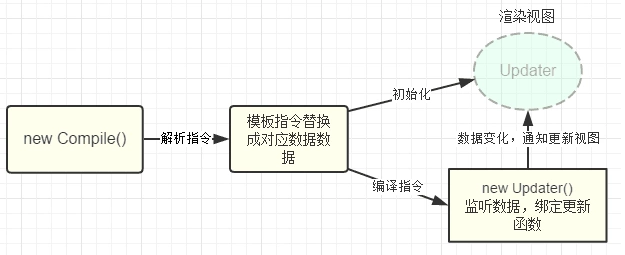
点击查看代码
function Compile(el, vm) {
this.$vm = vm;
this.$el = this.isElementNode(el) ? el : document.querySelector(el);
if (this.$el) {
this.$fragment = this.node2Fragment(this.$el);
this.init();
this.$el.appendChild(this.$fragment);
}
}
Compile.prototype = {
constructor: Compile,
node2Fragment: function(el) {
var fragment = document.createDocumentFragment(),
child;
// 将原生节点拷贝到fragment
while ((child = el.firstChild)) {
fragment.appendChild(child);
}
return fragment;
},
init: function() {
this.compileElement(this.$fragment);
},
compileElement: function(el) {
var childNodes = el.childNodes,
me = this;
[].slice.call(childNodes).forEach(function(node) {
var text = node.textContent;
var reg = /\{\{(.*)\}\}/;
if (me.isElementNode(node)) {
me.compile(node);
} else if (me.isTextNode(node) && reg.test(text)) {
me.compileText(node, RegExp.$1.trim());
}
if (node.childNodes && node.childNodes.length) {
me.compileElement(node);
}
});
},
compile: function(node) {
var nodeAttrs = node.attributes,
me = this;
[].slice.call(nodeAttrs).forEach(function(attr) {
var attrName = attr.name;
if (me.isDirective(attrName)) {
var exp = attr.value;
var dir = attrName.substring(2);
// 事件指令
if (me.isEventDirective(dir)) {
compileUtil.eventHandler(node, me.$vm, exp, dir);
// 普通指令
} else {
compileUtil[dir] && compileUtil[dir](node, me.$vm, exp);
}
node.removeAttribute(attrName);
}
});
},
compileText: function(node, exp) {
compileUtil.text(node, this.$vm, exp);
},
isDirective: function(attr) {
return attr.indexOf("v-") == 0;
},
isEventDirective: function(dir) {
return dir.indexOf("on") === 0;
},
isElementNode: function(node) {
return node.nodeType == 1;
},
isTextNode: function(node) {
return node.nodeType == 3;
},
};
// 指令处理集合
var compileUtil = {
text: function(node, vm, exp) {
this.bind(node, vm, exp, "text");
},
html: function(node, vm, exp) {
this.bind(node, vm, exp, "html");
},
model: function(node, vm, exp) {
this.bind(node, vm, exp, "model");
var me = this,
val = this._getVMVal(vm, exp);
node.addEventListener("input", function(e) {
var newValue = e.target.value;
if (val === newValue) {
return;
}
me._setVMVal(vm, exp, newValue);
val = newValue;
});
},
class: function(node, vm, exp) {
this.bind(node, vm, exp, "class");
},
bind: function(node, vm, exp, dir) {
var updaterFn = updater[dir + "Updater"];
updaterFn && updaterFn(node, this._getVMVal(vm, exp));
new Watcher(vm, exp, function(value, oldValue) {
updaterFn && updaterFn(node, value, oldValue);
});
},
// 事件处理
eventHandler: function(node, vm, exp, dir) {
var eventType = dir.split(":")[1],
fn = vm.$options.methods && vm.$options.methods[exp];
if (eventType && fn) {
node.addEventListener(eventType, fn.bind(vm), false);
}
},
_getVMVal: function(vm, exp) {
var val = vm;
exp = exp.split(".");
exp.forEach(function(k) {
val = val[k];
});
return val;
},
_setVMVal: function(vm, exp, value) {
var val = vm;
exp = exp.split(".");
exp.forEach(function(k, i) {
// 非最后一个key,更新val的值
if (i < exp.length - 1) {
val = val[k];
} else {
val[k] = value;
}
});
},
};
var updater = {
textUpdater: function(node, value) {
node.textContent = typeof value == "undefined" ? "" : value;
},
htmlUpdater: function(node, value) {
node.innerHTML = typeof value == "undefined" ? "" : value;
},
classUpdater: function(node, value, oldValue) {
var className = node.className;
className = className.replace(oldValue, "").replace(/\s$/, "");
var space = className && String(value) ? " " : "";
node.className = className + space + value;
},
modelUpdater: function(node, value, oldValue) {
node.value = typeof value == "undefined" ? "" : value;
},
};
1
2
3
4
5
6
7
8
9
10
11
12
13
14
15
16
17
18
19
20
21
22
23
24
25
26
27
28
29
30
31
32
33
34
35
36
37
38
39
40
41
42
43
44
45
46
47
48
49
50
51
52
53
54
55
56
57
58
59
60
61
62
63
64
65
66
67
68
69
70
71
72
73
74
75
76
77
78
79
80
81
82
83
84
85
86
87
88
89
90
91
92
93
94
95
96
97
98
99
100
101
102
103
104
105
106
107
108
109
110
111
112
113
114
115
116
117
118
119
120
121
122
123
124
125
126
127
128
129
130
131
132
133
134
135
136
137
138
139
140
141
142
143
144
145
146
147
148
149
150
151
152
153
154
155
156
157
158
159
160
161
162
163
164
165
166
167
168
169
170
171
172
173
174
175
176
177
178
179
180
181
182
183
184
185
186
187
2
3
4
5
6
7
8
9
10
11
12
13
14
15
16
17
18
19
20
21
22
23
24
25
26
27
28
29
30
31
32
33
34
35
36
37
38
39
40
41
42
43
44
45
46
47
48
49
50
51
52
53
54
55
56
57
58
59
60
61
62
63
64
65
66
67
68
69
70
71
72
73
74
75
76
77
78
79
80
81
82
83
84
85
86
87
88
89
90
91
92
93
94
95
96
97
98
99
100
101
102
103
104
105
106
107
108
109
110
111
112
113
114
115
116
117
118
119
120
121
122
123
124
125
126
127
128
129
130
131
132
133
134
135
136
137
138
139
140
141
142
143
144
145
146
147
148
149
150
151
152
153
154
155
156
157
158
159
160
161
162
163
164
165
166
167
168
169
170
171
172
173
174
175
176
177
178
179
180
181
182
183
184
185
186
187
# 实现 Watcher
主要做的事情是:
- 在自身实例化时往属性订阅器(
dep)里面添加自己 - 自身必须有一个
update()方法 - 待属性变动
dep.notice()通知时,能调用自身的update()方法,并触发Compile中绑定的回调,则功成身退。
点击查看代码
function Watcher(vm, expOrFn, cb) {
this.cb = cb;
this.vm = vm;
this.expOrFn = expOrFn;
this.depIds = {};
if (typeof expOrFn === "function") {
this.getter = expOrFn;
} else {
this.getter = this.parseGetter(expOrFn.trim());
}
this.value = this.get();
}
Watcher.prototype = {
constructor: Watcher,
update: function() {
this.run();
},
run: function() {
var value = this.get();
var oldVal = this.value;
if (value !== oldVal) {
this.value = value;
this.cb.call(this.vm, value, oldVal);
}
},
addDep: function(dep) {
// 1. 每次调用run()的时候会触发相应属性的getter
// getter里面会触发dep.depend(),继而触发这里的addDep
// 2. 假如相应属性的dep.id已经在当前watcher的depIds里,说明不是一个新的属性,仅仅是改变了其值而已
// 则不需要将当前watcher添加到该属性的dep里
// 3. 假如相应属性是新的属性,则将当前watcher添加到新属性的dep里
// 如通过 vm.child = {name: 'a'} 改变了 child.name 的值,child.name 就是个新属性
// 则需要将当前watcher(child.name)加入到新的 child.name 的dep里
// 因为此时 child.name 是个新值,之前的 setter、dep 都已经失效,如果不把 watcher 加入到新的 child.name 的dep中
// 通过 child.name = xxx 赋值的时候,对应的 watcher 就收不到通知,等于失效了
// 4. 每个子属性的watcher在添加到子属性的dep的同时,也会添加到父属性的dep
// 监听子属性的同时监听父属性的变更,这样,父属性改变时,子属性的watcher也能收到通知进行update
// 这一步是在 this.get() --> this.getVMVal() 里面完成,forEach时会从父级开始取值,间接调用了它的getter
// 触发了addDep(), 在整个forEach过程,当前wacher都会加入到每个父级过程属性的dep
// 例如:当前watcher的是'child.child.name', 那么child, child.child, child.child.name这三个属性的dep都会加入当前watcher
if (!this.depIds.hasOwnProperty(dep.id)) {
dep.addSub(this);
this.depIds[dep.id] = dep;
}
},
get: function() {
Dep.target = this;
var value = this.getter.call(this.vm, this.vm);
Dep.target = null;
return value;
},
parseGetter: function(exp) {
if (/[^\w.$]/.test(exp)) return;
var exps = exp.split(".");
return function(obj) {
for (var i = 0, len = exps.length; i < len; i++) {
if (!obj) return;
obj = obj[exps[i]];
}
return obj;
};
},
};
1
2
3
4
5
6
7
8
9
10
11
12
13
14
15
16
17
18
19
20
21
22
23
24
25
26
27
28
29
30
31
32
33
34
35
36
37
38
39
40
41
42
43
44
45
46
47
48
49
50
51
52
53
54
55
56
57
58
59
60
61
62
63
64
65
66
67
68
69
2
3
4
5
6
7
8
9
10
11
12
13
14
15
16
17
18
19
20
21
22
23
24
25
26
27
28
29
30
31
32
33
34
35
36
37
38
39
40
41
42
43
44
45
46
47
48
49
50
51
52
53
54
55
56
57
58
59
60
61
62
63
64
65
66
67
68
69
# 极简实现
// 极简第一种
const obj = {};
Object.defineProperty(obj, "text", {
get: function() {
console.log("get val");
},
set: function(newVal) {
console.log("set val:" + newVal);
document.getElementById("input").value = newVal;
document.getElementById("span").innerHTML = newVal;
},
});
const input = document.getElementById("input");
input.addEventListener("keyup", function(e) {
obj.text = e.target.value;
});
// -----------------
// 极简第二种
const input = document.getElementById("input");
const p = document.getElementById("p");
const obj = {};
const newObj = new Proxy(obj, {
get: function(target, key, receiver) {
console.log(`getting ${key}!`);
return Reflect.get(target, key, receiver);
},
set: function(target, key, value, receiver) {
console.log(target, key, value, receiver);
if (key === "text") {
input.value = value;
p.innerHTML = value;
}
return Reflect.set(target, key, value, receiver);
},
});
input.addEventListener("keyup", function(e) {
newObj.text = e.target.value;
});
1
2
3
4
5
6
7
8
9
10
11
12
13
14
15
16
17
18
19
20
21
22
23
24
25
26
27
28
29
30
31
32
33
34
35
36
37
38
39
40
41
42
43
2
3
4
5
6
7
8
9
10
11
12
13
14
15
16
17
18
19
20
21
22
23
24
25
26
27
28
29
30
31
32
33
34
35
36
37
38
39
40
41
42
43